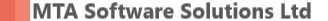User questions
No, there is no limit on the number of users per account.
There is no limit on the number of users you can have who use the same data file. We can help you to set up additional users
(no charge) or we can email you simple to follow instructions on how to do this for yourself.
General questions
We only provide subscriptions, for a number of reasons, for example there is an ongoing cost of vehicle registration lookups,
postcode lookups, providing backed-up data storage, regular upgrades and changes to VAT rates, consumer
law, etc.. Most users take full advantage of the support line too and this is also an ongoing cost.
There is no charge for using DVLA vehicle registration lookups. There are no extra charges on top of the monthly subscription,
no matter how many users there might be, how many lookups of vehicle registrations or postcodes. No charges
for telephone support or remote assistance or tuition (if you need any), etc.. We have no plans to increase
our subscription rates either and will guarantee to hold them at the currently advertised present level
until at least the end of 2019. You can plan with confidence and if you do decide not to continue using
MTA, we will not lock you out of access to your data.
No charge, no limits, for MTA postcode lookups. The Royal Mail website restricts postcode lookups to 50 per day and you need
to come out of the program you are using to cut and paste results. MTA will list the available addresses
per postcode for you to select and enter directly into your contact records.
Yes we will because all VAT registered companies MUST submit their VAT returns according to the 'Make Tax Digital' regulations
which come into effect from April next year. You need not be concerned if you are an MTA user as we will
be fully compliant and ready.
No, but your data file could be. As long as your data file is kept in a commonly accessible folder, then more than one user
may use the software at different locations and see the same data. Please call us (01469 208774) if you
would like us to set this up for you; there is no additional charge for setup or for using the cloud.
This is a question we are often asked when a Windows computer is upgraded to Windows10. This is not actually a fault with
our software and all you just need to change your windows settings via the Control Panel or Settings
Window. The date, time and number formats have a link, click on this and select English (United Kingdom)
from the drop-down list and the issue will be resolved.
Yes, all payments can be searched for by various criterea and marked as reconciled or not. Apart from bank reconcilations,
our users have told us that aside of providing comprehensive invoicing, they also need three main things
in order to manage their business on a daily basis:-
- A profit and loss report for ANY given period.
- A report on the margin made (or lost) on each vehicle sold or for sale at a particular price. The program keeps track of expenses related to each vehicle.
- A VAT report for ANY given period. VAT reports are 3-monthly but it can be useful to view different periods for management and analysis.
Of course. Many of our users have accountants who prefer such packages but there are pros and cons of doing so.
- General purpose packages are not always best for the VAT Margin scheme and sometimes can't cope with it at all. HMRC requires all used vehicle traders to use the VAT Margin Scheme.
- Packages such as Sage Accounts are relatively difficult to set up and best done by an experienced, qualified accountant. Daily maintenance of the accounts is also less than straight-forward and many users employ experienced bookkeepers to do the job for them (additional costs!).
- Everything you do in a package like Sage leaves an audit trail and accidentally deleting records or making mistakes can result in confusing contra-entries but with MTA everything is undoable. Just right click on an invoice or a payment and select delete. This is very useful when you first start using MTA and want to experiment with it. Small to medium traders often don't need the security aspect of an audit trail.
- If you want or need to use the services of an accountant, there is a facility in the file menu of MTA to export your data file to your documents folder after which you may email the file to your accountant. There are many accountants who use MTA and we have never found one yet that has difficulty in using it. We make no charge for accountants to download MTA and use it and they are welcome to avail themselves of our support line for no charge either. Accountants who prepare annual returns with data obtained using MTA charge much less than to those who provide them with just spreadsheets or paper files to work with...
- Using MTA daily, as most of our users tell us they do, enables them to instantly provide accurate VAT returns without the need of an accountant to do it for them. This cost saving alone often more than covers the cost of the MTA subscription.
No, not directly but there is a facility to export .csv files which can be used by any spreadsheet which in turn could be
Imported into Sage, but there is usually no need to.
No, MTA works straight out of the box. No setup needed and is a stand-alone package.
MTA just continuously adds to your data file as you progress. There is no archiving, no year-end, balances carried or brought
forward. Our motto is 'keep it simple'. You can start MTA anytime in the financial year and backdate
transactions if you want to. All MTA reports that are date dependant will ask you to enter the start
and end dates that you are interested in. Other reports, such as debtors and creditors, stock book,
categories, etc., are not date dependant.
By not archiving data, ALL data is always available to you immediately for searching, e.g., by stock number, vehicle registration, contact name, invoice reference, etc.. We have some large traders that have been with us for over 15 years and still their data file is manageable because of the compression techniques we use to store backups.
By not archiving data, ALL data is always available to you immediately for searching, e.g., by stock number, vehicle registration, contact name, invoice reference, etc.. We have some large traders that have been with us for over 15 years and still their data file is manageable because of the compression techniques we use to store backups.
We take the security of your data file very seriously. It is vital for the continuation of your business. The program is
designed so that in the event of a sudden disruption, for example, power loss, then only the data record
that is currently being edited will be lost. All previously edited and saved records will be intact.
MTA will back up your data automatically every time you close the program, which could be several times a day sometimes. The data file is encrypted and stored on our secure server. It is private, we don't look at it nor does anybody else. The automatic backup is optional, so if you would rather do it yourself, feel free. In all the years MTA has been running, we have never lost a user's data file.
Data files sent to our server are complete backups (not incremental) and you can view all your data files on our server from within MTA and so if you want to restore data from a particular day or time, then you can do so.
MTA will back up your data automatically every time you close the program, which could be several times a day sometimes. The data file is encrypted and stored on our secure server. It is private, we don't look at it nor does anybody else. The automatic backup is optional, so if you would rather do it yourself, feel free. In all the years MTA has been running, we have never lost a user's data file.
Data files sent to our server are complete backups (not incremental) and you can view all your data files on our server from within MTA and so if you want to restore data from a particular day or time, then you can do so.
All you need to do is to download MTA again on to your replacement computer, there is no charge to re-download and then obtain
your data file from our server. You would need to contact us in order to retrieve your data file under
these circumstances, which is a security precaution for your benefit.
You are welcome to call us and we will re-install MTA onto your new machine and put your data file on it as well. All part of the service.
You are welcome to call us and we will re-install MTA onto your new machine and put your data file on it as well. All part of the service.